



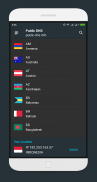


Public DNS

Description of Public DNS
Public DNS is an application designed to provide users with access to a range of public Domain Name System (DNS) servers. This app is particularly useful for those seeking an alternative to their default DNS settings, which can enhance browsing speed, security, and reliability. Available for the Android platform, users can easily download Public DNS to configure their network settings with a few simple steps.
The primary function of Public DNS revolves around its ability to connect users to a database of public DNS servers that are continuously monitored for availability. These servers are reachable via both IPv4 and IPv6, ensuring a broad compatibility with various internet protocols. By using this app, users can select from a list of DNS servers that are optimized for performance and reliability, allowing for a more efficient web browsing experience.
One of the key advantages of using Public DNS is the increased speed in resolving domain names. Standard DNS services may experience delays or bottlenecks, especially during peak usage times. Public DNS aims to minimize these delays by providing access to servers that are optimized for faster response times. Users can expect quicker loading times for websites as a result of utilizing the app's DNS servers.
In addition to speed, Public DNS enhances security features for users. Many public DNS servers incorporate filtering mechanisms that can block access to malicious websites, reducing the risk of phishing attempts and malware infections. This security layer is particularly beneficial for users who may be concerned about their online safety while browsing the internet.
The app also allows users to easily switch between different DNS servers. This flexibility means that if one server is experiencing issues or is slow, users can quickly change to another server from the list provided within the application. This capability ensures that users can maintain a reliable internet connection without needing extensive technical knowledge.
Public DNS is user-friendly, featuring an intuitive interface that simplifies the process of managing DNS settings. Users can navigate through the app to view current settings and make adjustments as needed. This straightforward design makes it accessible for individuals who may not be technologically savvy, while also catering to those who appreciate a clean and organized layout.
For users interested in customizing their internet experience, Public DNS supports the option to add custom DNS server addresses. This feature is particularly useful for advanced users who have specific DNS servers they prefer to use. By entering the desired addresses directly into the app, users can tailor their DNS configuration to meet their specific needs.
Furthermore, the app provides users with information about each DNS server, including its geographical location and response time. This data can help users make informed decisions about which servers to connect to based on their proximity and performance. By selecting servers that are geographically closer, users can potentially improve their connection speeds even further.
Public DNS is also designed to be lightweight, ensuring that it does not consume excessive device resources. This characteristic allows the app to run efficiently in the background without negatively impacting the performance of other applications. Users can comfortably operate their devices while Public DNS manages their DNS settings seamlessly.
For those who prioritize privacy, Public DNS can offer a degree of anonymity while browsing. By utilizing public DNS servers, users can obscure their browsing activity from their Internet Service Provider (ISP). However, it is important for users to research and choose trustworthy DNS servers, as not all public servers guarantee privacy.
The application is regularly updated to maintain compatibility with the latest Android operating system features. These updates often include improvements to server lists and performance enhancements, ensuring that users have access to the best available resources. Keeping the app updated allows users to benefit from ongoing optimizations and new features.
In addition to its primary functions, Public DNS supports multilingual options, making it usable for a diverse range of users around the world. This inclusivity broadens the app's accessibility and ensures that language barriers do not hinder user experience.
Public DNS offers an effective solution for anyone looking to enhance their internet experience. With features aimed at improving speed, security, and customization, users can take control of their DNS settings with ease. The app's user-friendly design, combined with its lightweight nature, makes it a practical choice for both casual and advanced users alike.
By downloading Public DNS, users can access a powerful tool that allows them to optimize their internet connection. The ability to choose from a variety of DNS servers, along with the app's focus on security and privacy, provides a comprehensive approach to managing online activities. As users explore the functionalities of Public DNS, they will likely find it to be a valuable addition to their Android devices.


























